[STM32 / MBED] [MED] Switch debouncing
- Link
- https://os.mbed.com/teams/TVZ-Mechatronics-Team/wiki/Timers-interrupts-and-tasks53
- https://os.mbed.com/users/4180_1/notebook/pushbuttons/53
아래 그림의 과 같이 스위치 입력 시 물리적인 문제로 바운싱 (채터링) 문제로 인한 오작동이 발생하는데 이를 해결하기 위한방법으로 하드웨어 적인 방법가 소프웨어 적인 방법이 구글링 하면 여러개 검색 된다.
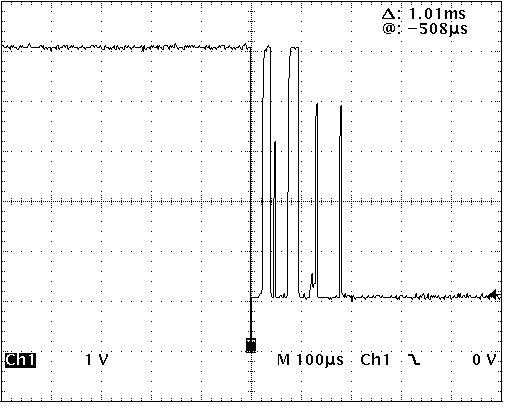
Timer를 할용하여 일정 시간 (200ms)동안 시간 주연을 주는 방식
1 2 3 4 5 6 7 8 9 10 11 12 13 14 15 16 17 18 19 20 21 | #include "mbed.h" InterruptIn button(p14); DigitalOut led(LED1); DigitalOut flash(LED4); Timer debounce; void isr1() { if (debounce.read_ms() > 200) { led = !led; debounce.reset(); } } int main() { debounce.start(); button.rise(&isr1); while(true) { flash = !flash; wait(0.2); } } |
인터럽트의 Enable / Disable 방식
Enabling and Disabling Interrupts
In some cases, you may want to ensure a section of code is not interrupted. For example, you might be talking to a peripheral where the whole transaction must happen in one go, and an interrupt could cause the operation to fail.
The simplest way to avoid this is to disable interrupts for the critical section of your code:
1 2 3 4 5 | __disable_irq(); // Disable Interrupts // do something that can't be interrupted __enable_irq(); // Enable Interrupts |
https://os.mbed.com/handbook/Working-with-Interrupts





